Residential Internet FAQs
How do I set up my personal web space?
Included with your Standard Broadband internet account is a free personal website. Below is a brief tutorial detailing how to upload your website content.
- After you have created a website and saved it locally on your hard drive you will need to FTP that content to our servers in order to allow the world to view it
Please note the home page file must be named “index.html” or “index.htm”. The server is case sensative so “Index.html” is different then “index.html”
- Many FTP clients are available, the tutorial below uses WS_FTP
- Once you have installed the software, please click the connect button and the following screen will pop up. You will need your FTP Login and Password. This information can be located on your Customer Sign-up Sheet or you can call our Technical Support Department at 416-853-1000 opt #1.
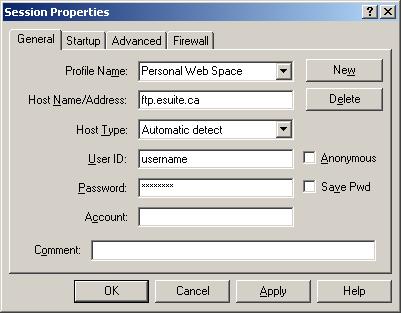
- Click OK, and you will be connected, once you are connected the following screen will appear:
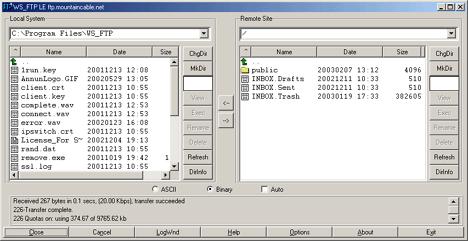
- Double Click the folder in the right hand pane named “public”
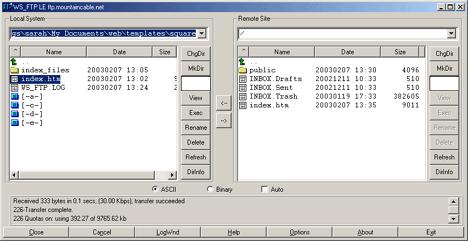
- Highlight the files from your computer; these are displayed in the right hand pane. Once you have selected the files click on the –> arrow and the files will be uploaded to your personal webspace.
- Once the files are uploaded you can view your webpage by going to “http://users.esuite.ca/~username”
For additional support please contact eSuite.ca Support at 416-853-1000 opt. #1.
What is port blocking?
Does Standard Broadband Block / filter EMail SMTP Port 25?
Yes, Standard Broadband does block both inbound and outgoing access to port 25 (SMTP).
Does blocking outbound port 25 mean that Standard Broadband users must use an Standard Broadband Email address?
No, Standard Broadband customers may use any valid email address, but all mail must be sent via the Standard Broadband SMTP Servers for more information please see our Server Settings Page.
Why does Standard Broadband block SMTP Port 25?
There are a number of viruses that spread themselves around the internet by way of using SMTP (Port 25). eSuite blocks this traffic to try and prevent the spreading of viruses to other users around the Internet.
Are any other ports being blocked by eSuite?
Yes, the ports below are blocked for incoming traffic to try and prevent the spread of known viruses as well as to prevent the use of known software exploits.
| Blocked Port # | Reason |
| FTP TCP/21 | This protocol is used to move files from one machine to another around the internet eSuite blocks this port to try and prevent viruses from spreading. |
| SMTP TCP/25 | There are a number of viruses that spread themselves around the internet by way of using SMTP (Port 25). eSuite blocks this traffic to try and prevent the spreading of viruses to other users around the Internet. |
| HTTP TCP/80 | This protocol is used to display webcontent around the internet; however there are also known exploits in certain programs that can use the protocol to install viruses. eSuite blocks this port to try and prevent the infection of computers for its customers |
| Netbios 137-139 | Netbios is used for file and printer sharing. These ports are blocked to stop worms which spread via open file shares |
For additional support please contact eSuite.ca Support at 416-853-1000 opt. #1.
vSuite Phone Feature Reference
For vSuite phone features and how to’s please visit our Home Phone FAQs.
